To record customer purchase order numbers, use the Customer Reference field in Sales. Go to Global Settings >>> Click on Company >>> Under the General tab >>> Scroll down to Tidy Settings.
This field is visible when the Sales screen layout (Canvas Width) is set to Large (Wide).
By using this field, you can quickly match multiple open sales orders to the customer’s own PO number, without having to open each order individually.
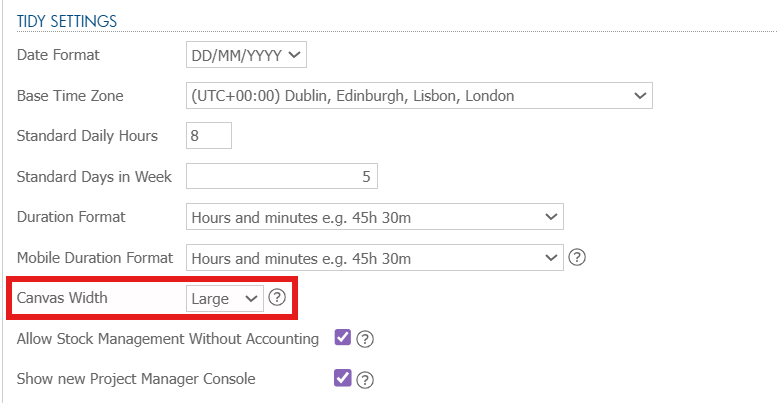
Have a look at similar frequently asked questions or visit our FAQs page for more information