












This guide explains how to add an extra note (description) field to your sales invoices. This can be useful when further description is needed for the invoice..
Want to view this guide all at once?
Download PDFStep 1.
Go to the Global Settings> Company.
Open the Sales & Purchases tab.

Step 2.
Find the Sales Invoice Content section.
Tick the box for Include Item Description on Sale Invoices.
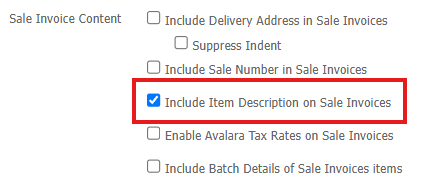
Step 3.
Go to your Material Item record and add the text you want to appear in the Description field.

Step 4.
This description will now appear below the item line on your sales invoices.
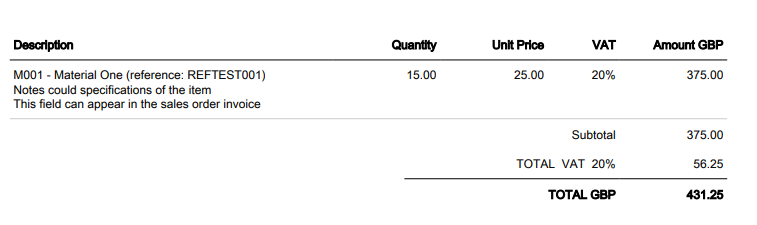
Want to learn more? Check out these related guides.
↑