













The countries tab is an easy way to add or remove countries relevant to your business (e.g. the country a customer or supplier is located). Once added, they are available via a drop-down list when creating or adding customers or suppliers.
Want to view this guide all at once?
Download PDFStep 1.
Head to Countries under Global settings. Click New country to select from the drop-down list and add a new country.
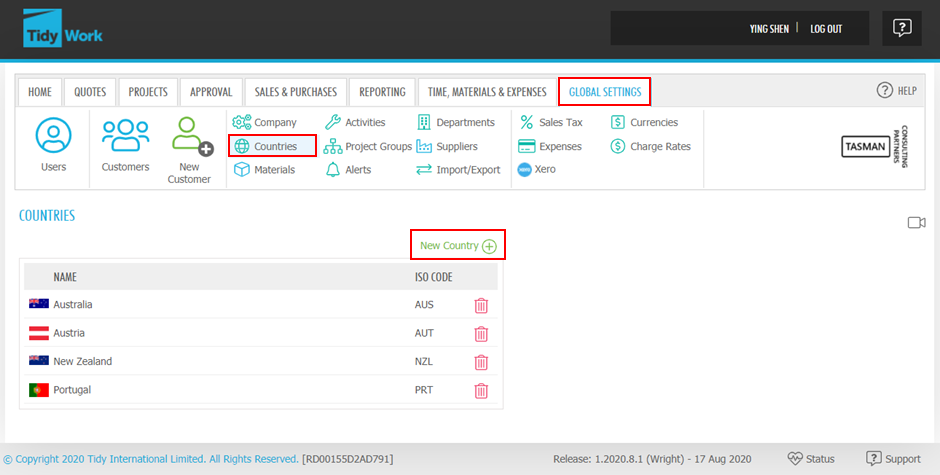
Step 2.
If you no longer need it click the bin icon to delete it.
Want to learn more? Check out these related guides