













This tab is visible to Project managers. The manager dashboard allows you to track your business performance in one place.
Want to view this guide all at once?
Download PDFStep 1.
Go to the Manager dashboard under Home. Tidy provides default dashboards.
In the getting started section, there are some tips to help you get started.
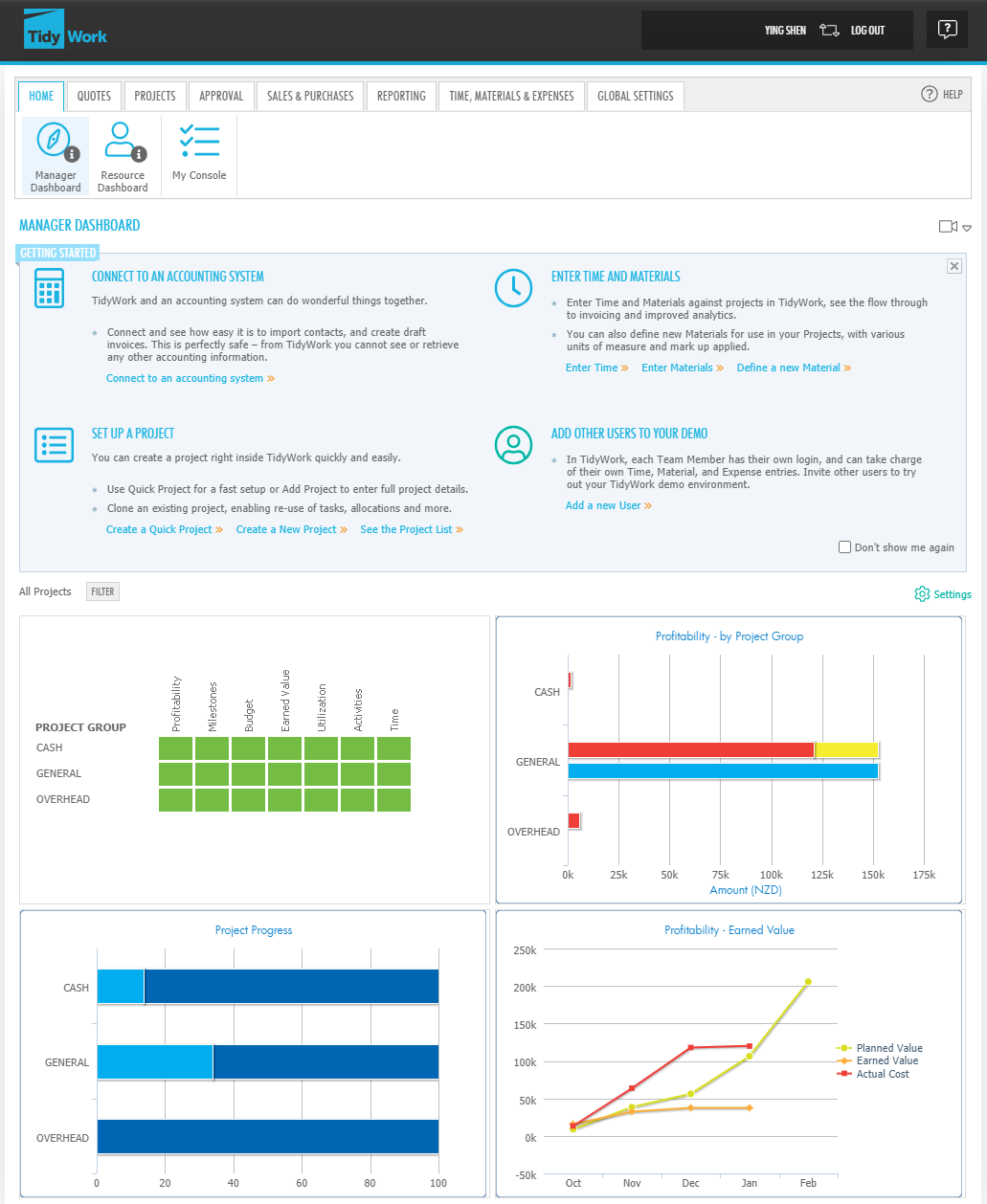
Step 2.
Click the green tiles to view the relevant dashboards.
To create specific dashboards with certain conditions, click Filter or the settings button.

Want to learn more? Check out these related guides