













Currently Tidy does not have a single function to undo the Assemble of an assembly item. To effect such an undo/unassemble action, individual adjustments are needed to the Assembly Item and its component items.
Want to view this guide all at once?
Download PDFStep 1.
Go to Materials under Global settings, and click Assemblies.

Step 2.
Select the line of the identified assembly to expand the items details including an expanded sub-header. From this header, the items History may be reviewed in order to identify the action identifier of a particular Assembly this is in the form ASM-####.
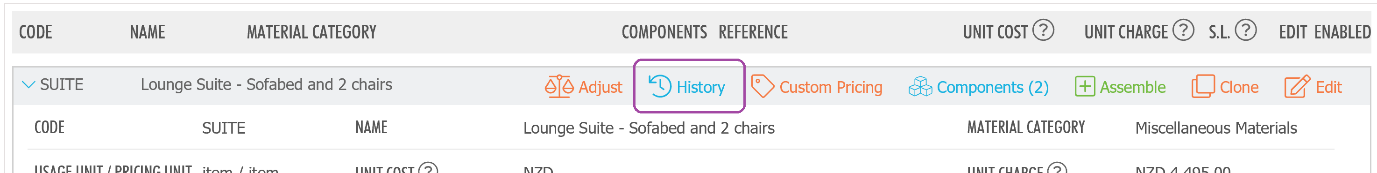
Step 3.
Example showing the history of the Assembly Item with Assembly ID of ASM-101.

Step 4.
In some cases the component list may be used to build a list of component to adjust (reverse).
The full/precise detail is found in the ST05 report where the actual quantities used are shown along with any related batch assignments of the Assembly and/or components.
Extract: the ST05 report relating to ASM-101.

Step 5.
At this point it is still necessary to ascertain the costs that were actually used in the Assembly. This can be done by querying the component histories. It is these values that must be used in the adjustment of the items.
Extract: the two components used in ASM-101 with their quantity and value highlighted.

Step 6.
You may proceed to perform the adjustment as you are reviewing each component.
Note: The Change in Total Cost *may * fill in correctly, especially if there have been no subsequent sales or assembles. It should be checked with the retrieved data.
Using Chair as the example:

Step 7.
When saving to proceed with the adjustment, Tidy will detect if the item is enabled for Batch management and prompt for the correct assignments.
In this case batch No. BATCH-2020-037 has been identified.

Want to learn more? Check out these related guides