













Learn how to upload Purchase Orders as a CSV file into TidyStock
Want to view this guide all at once?
Download PDFFirst go to the “Sales and Purchases” and select “Purchase Orders”

At the top right-hand side of the Purchase Order list click “Purchase Order CSV Template” to download the correct CSV template.
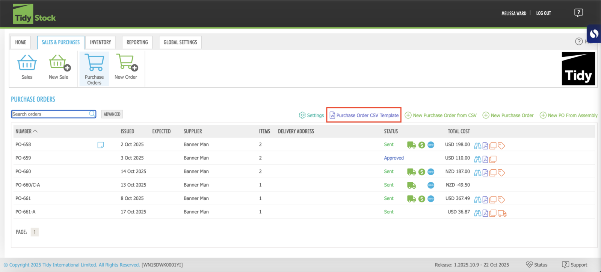
This is the Purchase Order template that is provided:
Fill in the Material Code, Quantity and Price
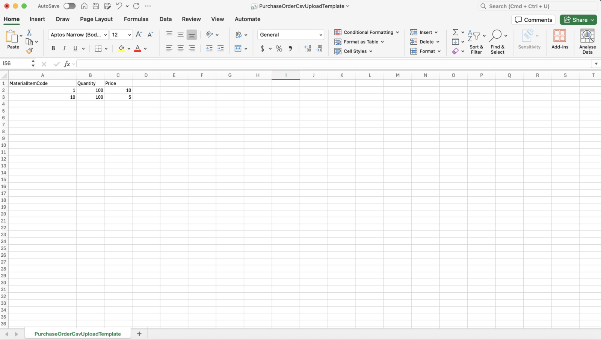
Click the icon in the top banner of Excel to save to your computer

Once you are ready to upload your CSV Purchase Order go back into “Purchase Orders: and click “New Purchase Order from CSV”
Want to learn more? Check out these related guides.